Ensuring Cross-Browser Compatibility in Web Apps
So, you’ve built a web app that’s supposed to be the next big thing, but it’s a mess on Safari and won’t load on Internet Explorer. Guaranteeing cross-browser compatibility is a must-have, not a nice-to-have, in today’s web development landscape. You’re not alone – different browsers, operating systems, and devices create a perfect storm of compatibility issues. But don’t freak out just yet. You can master the art of writing compatible code, choosing the right dev tools, and testing strategies to confirm your app looks and functions as intended across different browsers. Now, want to know the secrets to avoiding the cross-browser compatibility nightmare?
Key Takeaways
• Understanding browser differences and rendering engines helps prepare for cross-browser compatibility challenges ahead.• Consistent HTML and CSS coding practises, such as consistent attribute ordering and semantic mark-up, improve compatibility.• Browser-specific debugging tools, like Chrome DevTools and Firefox Inspector, identify and fix issues specific to each browser.• Automated testing and cloud-based testing tools, like BrowserStack or CrossBrowserTesting, ensure compatibility across multiple browsers and devices.• Modular design and feature detection enable flexible and adaptable code, making it easier to future-proof a website.
Understanding Browser Differences

You can’t just write HTML and CSS and expect it to work seamlessly across all browsers – after all, who hasn’t spent hours debugging an issue only to realise it’s a browser-specific quirk. Yeah, it’s frustrating, but it’s a reality we web developers have to deal with.
The reason behind these browser quirks lies in the rendering engines that power them.
Different browsers use different rendering engines, which are responsible for interpreting and displaying HTML, CSS, and JavaScript. For instance, Google Chrome and Opera use Blink, while Mozilla Firefox uses Gecko. Each rendering engine has its own set of rules, which can lead to inconsistencies in how your web app is displayed. It’s like trying to get multiple people to agree on the perfect pizza toppings – it’s just not happening.
When you throw in the mix of browser versions, operating systems, and devices, the possibilities for compatibility issues skyrocket. It’s no wonder that ensuring cross-browser compatibility can be a formidable task.
But, by understanding the differences between browsers and their rendering engines, you can better prepare yourself for the challenges that lie ahead. So, buckle up and let’s delve into the world of browser quirks and rendering engines.
Choosing the Right Development Tools

You’re probably tyred of dealing with browser inconsistencies, so it’s time to find some decent tools to make your life easier.
You’ll need a solid development environment that can handle the chaos, and some browser-specific debugging tools to pinpoint those pesky issues.
Let’s get started on finding the perfect combo to save your sanity.
Development Environments Compared
When it comes to choosing the right development tools, it’s like trying to find a needle in a haystack, except the haystack is on fire and the needle is a mythical creature that may or may not exist. But don’t worry, I’m here to help you navigate this chaotic landscape.
Let’s compare some popular development environments to find the best fit for your cross-browser compatibility needs. Here’s a brief rundown:
| Environment | Pros | Cons |
|---|---|---|
| Virtual Machines | Isolated environments, easy to set up | Resource-intensive, slow performance |
| Cloud Workspaces | Scalable, collaborative, and easy to manage | Dependant on internet connexion, security concerns |
| Local Dev Environments | Fast, flexible, and customisable | Prone to inconsistencies, manual setup required |
| Containerisation | Lightweight, portable, and efficient | Steep learning curve, limited support |
| Cloud IDEs | Accessible anywhere, real-time collaboration | Limited customisation, vender lock-in |
Browser-Specific Debugging Tools
Only a handful of browser-specific debugging tools can save your sanity when dealing with cross-browser compatibility issues.
You’re probably thinking, ‘Why do I need separate tools for each browser? Can’t I just use one?’ Well, let’s be real, each browser has its quirks, and using the right tool for the job can make all the difference.
When it comes to Chrome, you can’t go wrong with Chrome DevTools.
This built-in debugger is a powerhouse for identifying and fixing issues specific to Chrome. With features like element inspection, console logging, and performance monitoring, you’ll be troubleshooting like a pro in no time.
But what about Firefox, you ask?
That’s where the Firefox Inspector comes in.
This intuitive tool allows you to inspect elements, debug JavaScript, and even test responsive design.
And the best part? It’s built right into the browser, so you don’t need to instal any extra software.
Writing Compatible HTML and CSS
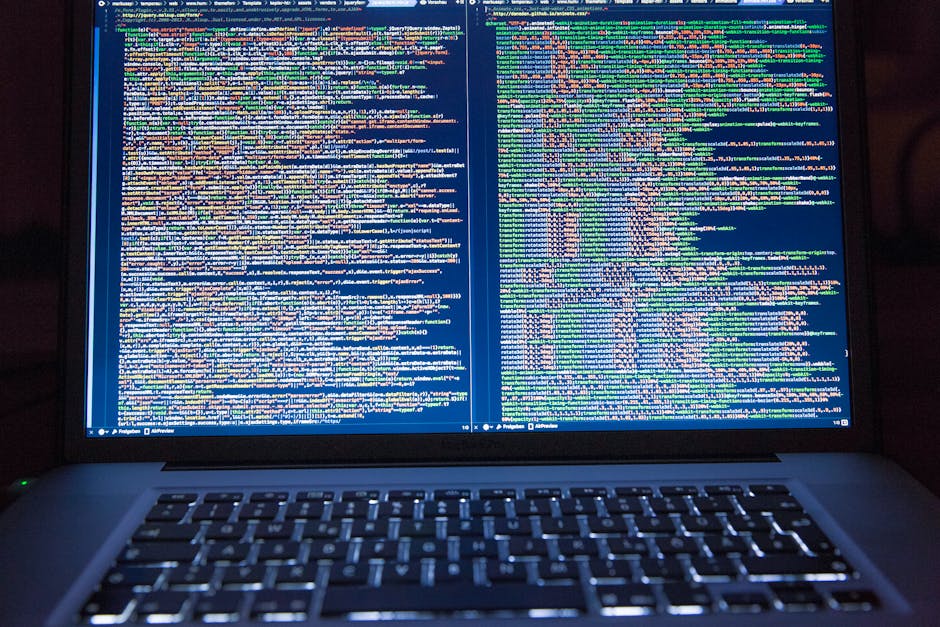
False
HTML Syntax Essentials
Get ready to cringe at the sloppy HTML syntax that’s been making your life miserable – it’s time to learn the essentials that’ll make your code compatible across browsers.
You’ve probably been guilty of writing HTML that’s more spaghetti than syntax, but don’t worry, we’ve all been there.
Let’s start with the basics.
Attribute ordering matters, people! The order of your attributes can affect how browsers render your HTML.
Stick to a consistent order, like alphabetising them, to avoid any potential issues.
And please, for the luv of all things digital, don’t omit tags.
You might think it’s no big deal, but tag omission can lead to browser-specific rendering issues.
Take the extra few seconds to close those tags and make sure your HTML is well-formed.
Semantic Mark-up Matters
Now that you’ve got your HTML syntax in cheque, it’s time to think about what that HTML is actually saying to the browser – and to users – with semantic mark-up. You see, semantic mark-up isn’t just about making your code look pretty; it’s about conveying meaning and structure to the browser and users. This has some awesome benefits, like improving accessibility and search engine optimisation (SEO).
Here’s a breakdown of how semantic mark-up helps:
| Semantic Mark-up | Accessibility Benefits | SEO Benefits |
|---|---|---|
<header> defines page header |
Screen readers announce page header | Search engines understand page structure |
<nav> defines navigation |
Screen readers provide navigation options | Search engines understand navigation links |
<main> defines main content |
Screen readers focus on main content | Search engines prioritise main content |
CSS Property Consistency
Consistency in CSS property naming is key to avoiding browser-specific headaches, since inconsistent property naming can lead to frustrating layout disparities across different browsers. You don’t want to spend hours debugging why your layout looks perfect in Chrome but falls apart in Firefox.
To avoid this, you need to understand how CSS inheritance and property cascading work. CSS inheritance is when a child element inherits properties from its parent element. Property cascading is when a property is applied to an element and all its child elements.
When you use inconsistent property naming, you risk breaking this inheritance and cascading, leading to layout issues.
To maintain consistency, use a consistent naming convention throughout your CSS code. For example, if you use camelCase for one property, use it for all properties. Avoid using both dashes and underscores in your property names, as this can lead to confusion.
Browser-Specific CSS Hacks and Fixes
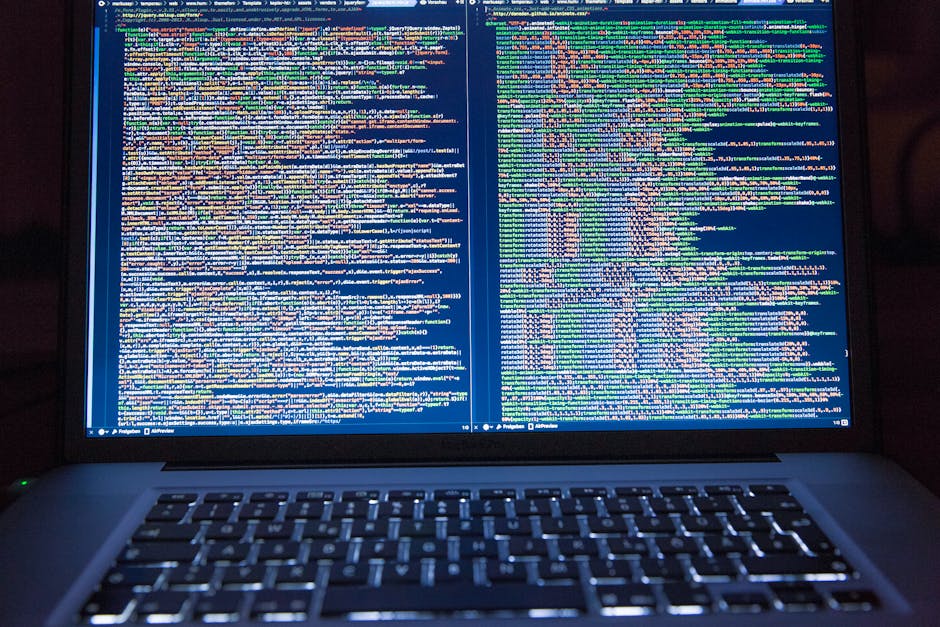
You’ll need to bust out some browser-specific CSS hacks and fixes to compensate for the quirks and inconsistencies that plague our beloved browsers.
Yeah, it’s a real pain, but someone’s gotta do it. Vender prefixes, for instance, are a necessary evil. You’ll need to use them to guaranty that your CSS works across different browsers. Think -webkit- for Safari and Chrome, -moz- for Firefox, and -ms- for Internet Explorer (RIP).
It’s a real CSS party, and everyone’s invited!
But that’s not all, folks! You’ll also need to employ some clever CSS workarounds to overcome browser-specific issues.
Like, did you know that Internet Explorer (yes, even the newer versions) has trouble with CSS gradients? Yeah, it’s a real thing. To fix it, you’ll need to add some proprietary Microsoft magic to your CSS.
And don’t even get me started on Safari’s weirdness with flexbox. It’s like, come on, guys!
Anyway, the point is that you’ll need to get creative with your CSS to make it work across different browsers.
It’s not ideal, but it’s the reality we live in. So, buckle up, grab your favourite CSS framework, and get ready to hack your way to cross-browser compatibility.
It’s gonna be a wild ride!
Testing and Debugging Strategies

Frequently, when building a website, you’re gonna spend almost as much time debugging as you do coding, so a solid testing and debugging strategy is vital to have in place. Think about it, you’re not just coding, you’re also testing, and that’s where the magic happens (or doesn’t happen, depending on how you look at it).
To verify your website looks and functions as intended across different browsers, you need a solid testing and debugging workflow.
Automated Testing: Write tests for your code to confirm it behaves as expected. This saves you time in the long run and reduces the likelihood of human error.
BrowserStack or CrossBrowserTesting: Utilise cloud-based testing tools to test your website on multiple browsers and devices simultaneously.
Debugging Tools: Familiarise yourself with the developer tools in each browser, such as Chrome DevTools or Firefox Developer Edition.
Device Testing: Test your website on different devices, including smartphones and tablets, to confirm responsiveness.
Code Review: Regularly review your code to catch errors and inconsistencies before they become major issues.
Maintaining Compatibility Over Time

As you churn out new code and update your website, browser updates and changes in user behaviour will inevitably break something, so be prepared to revisit and refine your testing and debugging workflow regularly. It’s not a matter of if, but when, something will break. And trust me, it’ll be on a Friday afternoon when you’re trying to wrap up for the week.
To stay on top of compatibility issues, you need to maintain a solid version control system. This way, you can easily track changes and revert to a previous version if something goes awry. Think of it as having a safety net – you can experiment and try new things without worrying about breaking the entire site.
Legacy support is also vital. You can’t just abandon older browsers and assume everyone will magically upgrade. Newsflash: they won’t. You need to verify that your site remains compatible with older browsers, even if it means sacrificing some of the fancier features.
Best Practises for Future-Proofing

To future-proof your website, start by assuming that browsers will inevitably change, and that your code will break, so plan accordingly. It’s not a matter of if, but when. Instead of waiting for the inevitable, take proactive steps to future-proof your website.
Modular Design is an important aspect of future-proofing. Break down your code into smaller, independent modules. This way, when a browser update breaks one module, you can fix it without affecting the entire site.
Using a future-proof architecture is also crucial. Design your website’s architecture to be flexible and adaptable. Think of it as building a LEGO castle – you can swap out individual bricks without bringing the whole thing down.
Avoid writing browser-specific code as much as possible. Instead, focus on writing code that works across multiple browsers.
Use feature detection instead of detecting browsers. This way, you can confirm that your code works even when new browsers or features are introduced.
Regularly test your website across different browsers and devices to catch any compatibility issues before they become major problems.
Conclusion
You’ve made it to the finish line, congrats!
Now, go forth and slay the cross-browser compatibility beast.
Remember, it’s not about being perfect, it’s about being consistent.
And when all else fails, recall the wise words: ‘A good web developer is like a ninja – adaptable, stealthy, and always ready to dodge browser bullets.’
May your code be with you!
Contact us to discuss our services now!
